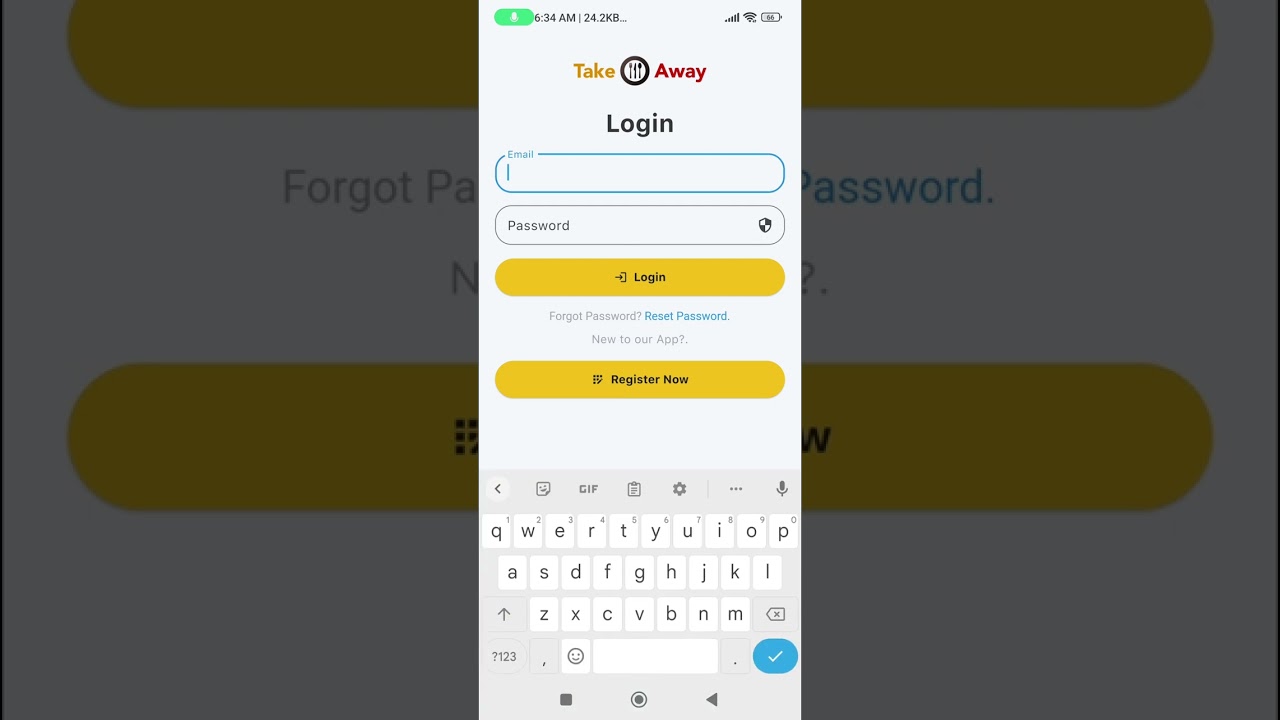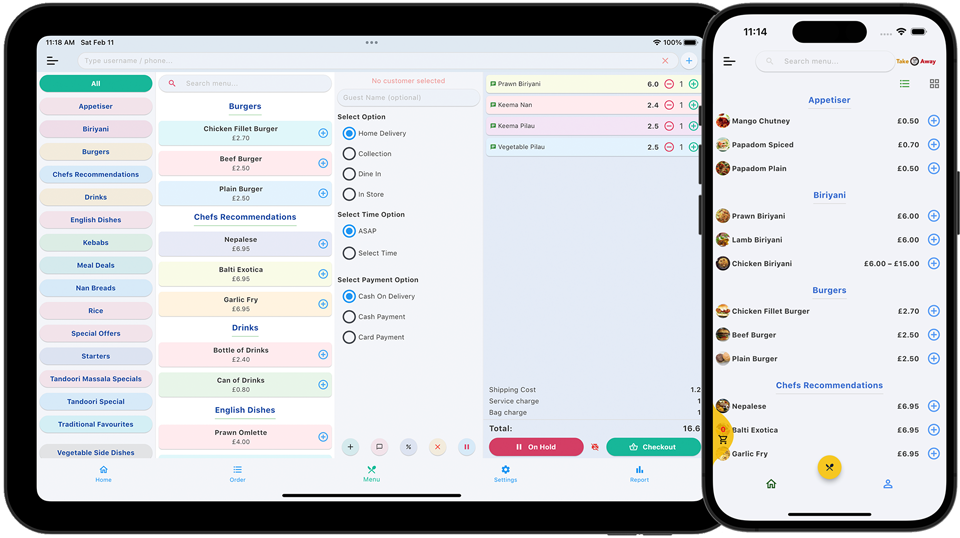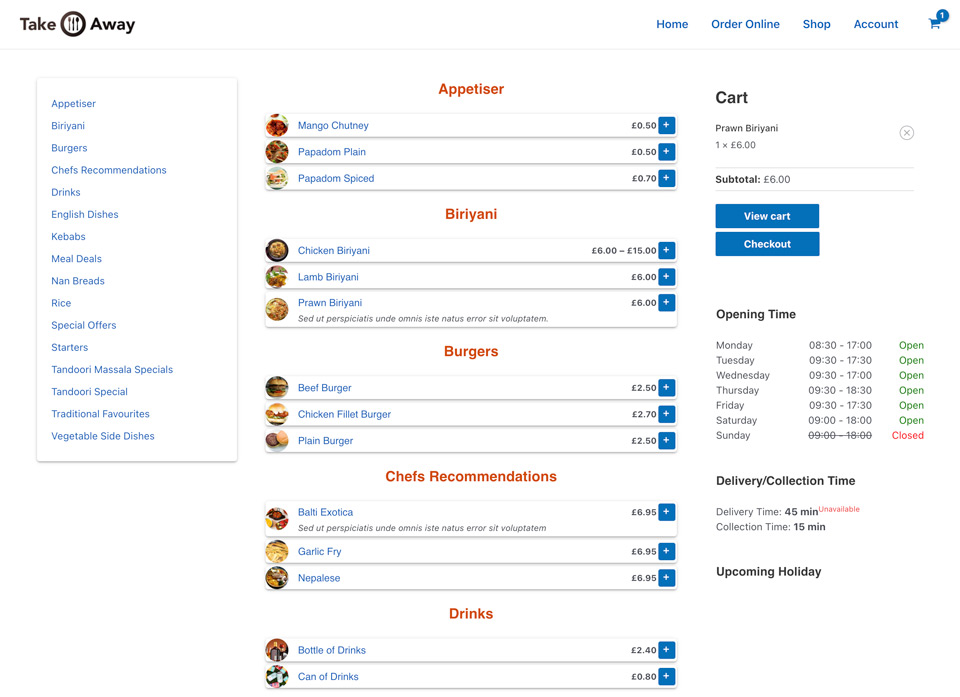Download APK
Install EPOS APK in an Android tablet and TakeAway APK in an Android Mobile Device to test. You may get a security warning during installation as the APK file downloaded from outside Play Store. Just allow install and continue. To understand how to do it watch this video tutorial.
EPOS Login: User: manager & Password: manager123
Mobile App Login: Email: customer@flapplab.com & Password: customer123
Download WordPress Files
Download these WordPress and Database files and install the demo website in your server to get started queckly. Its contains all the necessary plugins including takeaway required plugins. To understand how to do it watch this video tutorial.
Video Installation Guide